|
|
|
|
SmartSkins
|
|
Customise Your Website with SmartSkins
|
|
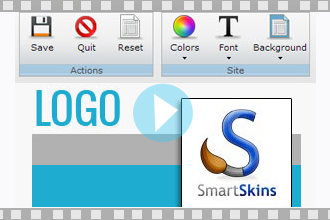 |
Quickly and easily adjust your ecommerce website design
SmartSkins allow you to save precious time when fine-tuning your design on the Actinic ecommerce solution. The tool provides powerful results thanks to the intelligent way elements adapt in relation to one another for text styles, colour pallets and menus to see how changes to one element works in relation to other elements.
There is no need to get involved in complex HTML editing. You make the changes using an online editor and immediately preview any modifications on your site.
|
|
|
|
Layout
Modify your site width, header height, menu and block widths.
|
Colours
Modify your site colour pallet or directly configure colours for your menus, titles, buttons.
|
Fonts
Modify all site text font, case and alignment.
|
Header
Position a logo or image in the header right down to the pixel.
|
Experiment
Experiment with the SmartSkins demonstration to see a simple and quick way to customise your site design or watch the short introduction video above.
|
|
SmartSkins demonstration
|
|
How to use
SmartSkins?
|
 |
|
Use the SmartSkins menu [Site \ Site Design], "Modify button", then "Use a SmartSkins design"
|
 |
|
Modify your site (colour, images, font, width...)
|
 |
|
Save and activate your new SmartSkins Design
|
|
|
|
|
|