|
|
|
Smartfeeds
|
|
List your product on price comparison sites
|
|
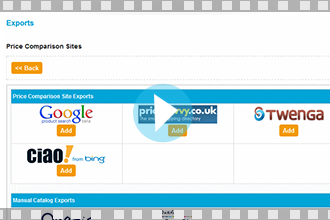 |
Manage the process directly from your Actinic admin console
Millions of shoppers in the UK use price comparison sites to search for compare and buy products online.
Using Actinic SmartFeeds you can increase traffic to your ecommerce website by listing your product on price comparison sites like Google Product Search, Kelkoo, Twenga, Pricesavvy and Ciao.
You can manage the process directly from your Actinic admin console with full campaign tracking and statistics.
|
|
|
|
List your products
List your products or product categories on price comparison sites, register with each price comparison service. In your Actinic admin console, select the products or product categories you want to list.
|
Analyse
Analyse the return on investment of your expenditure for each site.
|
Optimise
Optimise your spend based on the results.
|
Visibility
SmartFeeds enable you to increase your website visibility, boost sales and optimise your spend to get the best return on your marketing expenditure.
|
|
How to use
Smartfeeds?
|
 |
|
Use the Smartfeeds menu [Marketing \ SmartFeeds)], and choose your comparison site(s)
|
 |
|
Create your account in the comparison site(s) and configure your export (product, description, image...)
|
 |
|
Activate export, then Analyse and Optimise your export
|
|
|
|
|
|